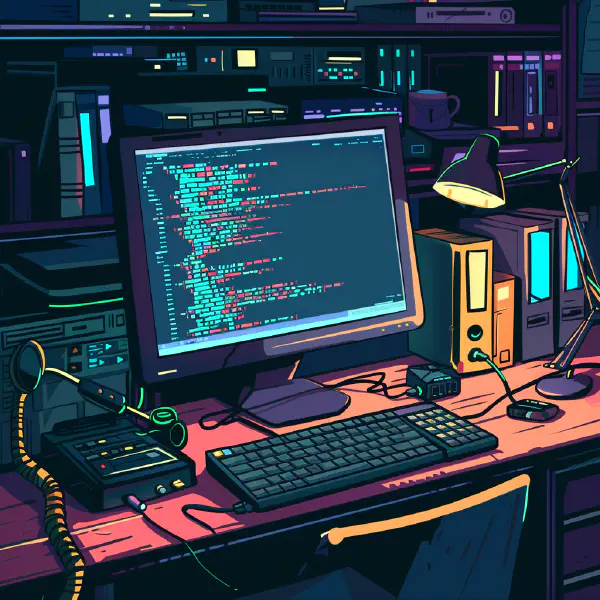Four years ago, I stepped away from heavy coding to focus on building other skill sets (design, marketing, etc.). I still maintained sites for my clients, I’d occasionally log into a CMS or tweak some front-end code when information needed updating. But I wasn’t actively writing code—pure maintenance.
This year, I’ve jumped back into coding and I’m loving it. Not surprising since this has been my passion since I was 14 years old, building forums for text-based roleplaying games I enjoyed.
Having been away for a while, meant I had to adapt my old workflow to my new environment (while also shaking off the rust). This led to a lot of changes, the biggest of which I did not foresee. It led to me switching IDEs.
I can already hear some of you asking “What’s an IDE?” It stands for Integrated Developer Environment and is a fancy text editor (like Notepad on steroids). Programmers use them to save time and reduce errors when writing tons and tons of code.
VS Code
If you had told me in 2019 that I’d be using a Visual Studio product as my main editor, I’d think you were literally bonkers. I’ve had gripes against the entire platform since I dabbled with Unity in 2013.
For many years, I coded my websites using a combination of Sublime Text 4 and Bash/Node automation. This setup worked seamlessly when I was primarily running Linux OSes. However, now that I’ve switched to Windows, getting those tools to operate with the same ease and efficiency has been challenging. On Windows, VS Code and its plethora of extensions just work.
I’m avoiding the GitHub CoPilot feature, opting instead for TabNine assistance. However, I’m still debating whether I actually need either of them. The extension platform in VS Code is robust and easy to use, reminiscent of Obsidian.md’s plugin framework which I enjoy.
Automation is much easier with VS Code, and the GitHub integration is seamless, as it should be.
Sublime Text
That’s not to say that I don’t still love Sublime Text 4. I still use it for various tasks. However, my rapid, design-in-the-browser methodology is better supported by VS Code, especially given the subpar Windows tools for building the toolchain I’m familiar with.
Conclusion
While Sublime Text remains a beloved tool in my toolkit, VS Code has become indispensable in my current workflow, particularly on a Windows platform. Its powerful extensions and seamless integrations make it the ideal choice for my web development needs.